excerpt.txt
/* File Head Program - This program asks the user for the name of a
file. The program displays the first 10 lines of the file on the
screen (the "head" of the file). If the file has fewer than 10
lines, the entire file is displayed, with a message indicating
the entire file has been displayed. */
#include "Utility.h"
void menu();
void openFile();
bool isGood(fstream &, const string);
int lineCnt(const vector<string>);
void displayText(const vector<string>, const int);
int main()
{
menu();
pauseSystem();
return 0;
}
/* **********************************************************
Definition: openFile
This function provides a basic menu. An introduction is
displayed, and a function to open a file is called. If the
user wishes, he or she can open another file, or exit the
program.
********************************************************** */
void menu()
{
char again = ' ';
cout << "\n\tFILE HEAD PROGRAM\n\n"
<< "\tThis program displays the 'Head of a file.' This means\n"
<< "\tthat, if a file contains more than 10 lines of text, only\n"
<< "\t10 lines will be displayed. If it contains fewer than 10\n"
<< "\tlines, the full text is displayed.\n\n";
do
{
openFile();
cout << "\n\tDo you wish to open another file [y/N]? ";
cin >> again;
if (toupper(again) == 'N')
{
cout << "\n\tNow exiting the program ...";
}
} while (toupper(again) == 'Y');
}
/* **********************************************************
Definition: openFile
This function reads in and stores the contents of a text
file. The contents of the file is stored in a vector of
strings.
********************************************************** */
void openFile()
{
int numLines = 0; /* To hold the number of lines of text */
string fileName = " "; /* To hold the filename */
string tmpText = " "; /* To hold text while it is read-in */
fstream textFile; /* File stream object */
vector<string> gamesText; /* To hold the file contents */
cout << "\n\tEnter the name of the file you wish to open: ";
cin >> fileName;
/* Upon success, the files contents is read in and stored in the vector,
the number of lines is counted, the file closed, and the displayText
function is called. In case of an error, a message is displayed, and
the program will exit. */
if (isGood(textFile, fileName))
{
while (getline(textFile, tmpText) && !textFile.eof())
{
gamesText.push_back(tmpText);
numLines++;
}
textFile.close();
displayText(gamesText, numLines);
}
else
{
cout << "\tERROR: Cannot open the file.\n\n";
}
}
/* **********************************************************
Definition: isGood
This function accepts a reference to an fstream object as
argument. The file is opened for input. The function
returns true upon success, false upon failure.
********************************************************** */
bool isGood(fstream &textFile, const string fileName)
{
textFile.open(fileName, ios::in);
if (!textFile.fail())
{
return true;
}
else
{
return false;
}
}
/* **********************************************************
Definition: displayText
This function accepts a vector of string objects as its
argument. If the string object holds more than ten lines
of text, only the first ten lines are displayed. Else the
full text, and a message indicating the entire file has
been displayed, is output to screen.
********************************************************** */
void displayText(const vector<string> gamesText, const int numLines)
{
int output = 0; /* To hold the number of lines to be output */
/* This ternary operator determines whether the number of
lines is greater than 10. If it is, 'output' gets 10,
else it gets numLines. The purpose is to limit the output
to screen to a maximum of 10 lines of text. */
numLines > 10 ? output = 10 : output = numLines;
cout << "\n\n\tFILE HEAD:\n\n";
for (int index = 0; index < output; index++)
{
cout << "\t" << gamesText[index] << "\n";
}
if (numLines < 10)
{
cout << "\n\tThe entire file has been displayed.\n\n";
}
}
file. The program displays the first 10 lines of the file on the
screen (the "head" of the file). If the file has fewer than 10
lines, the entire file is displayed, with a message indicating
the entire file has been displayed. */
#include "Utility.h"
void menu();
void openFile();
bool isGood(fstream &, const string);
int lineCnt(const vector<string>);
void displayText(const vector<string>, const int);
int main()
{
menu();
pauseSystem();
return 0;
}
/* **********************************************************
Definition: openFile
This function provides a basic menu. An introduction is
displayed, and a function to open a file is called. If the
user wishes, he or she can open another file, or exit the
program.
********************************************************** */
void menu()
{
char again = ' ';
cout << "\n\tFILE HEAD PROGRAM\n\n"
<< "\tThis program displays the 'Head of a file.' This means\n"
<< "\tthat, if a file contains more than 10 lines of text, only\n"
<< "\t10 lines will be displayed. If it contains fewer than 10\n"
<< "\tlines, the full text is displayed.\n\n";
do
{
openFile();
cout << "\n\tDo you wish to open another file [y/N]? ";
cin >> again;
if (toupper(again) == 'N')
{
cout << "\n\tNow exiting the program ...";
}
} while (toupper(again) == 'Y');
}
/* **********************************************************
Definition: openFile
This function reads in and stores the contents of a text
file. The contents of the file is stored in a vector of
strings.
********************************************************** */
void openFile()
{
int numLines = 0; /* To hold the number of lines of text */
string fileName = " "; /* To hold the filename */
string tmpText = " "; /* To hold text while it is read-in */
fstream textFile; /* File stream object */
vector<string> gamesText; /* To hold the file contents */
cout << "\n\tEnter the name of the file you wish to open: ";
cin >> fileName;
/* Upon success, the files contents is read in and stored in the vector,
the number of lines is counted, the file closed, and the displayText
function is called. In case of an error, a message is displayed, and
the program will exit. */
if (isGood(textFile, fileName))
{
while (getline(textFile, tmpText) && !textFile.eof())
{
gamesText.push_back(tmpText);
numLines++;
}
textFile.close();
displayText(gamesText, numLines);
}
else
{
cout << "\tERROR: Cannot open the file.\n\n";
}
}
/* **********************************************************
Definition: isGood
This function accepts a reference to an fstream object as
argument. The file is opened for input. The function
returns true upon success, false upon failure.
********************************************************** */
bool isGood(fstream &textFile, const string fileName)
{
textFile.open(fileName, ios::in);
if (!textFile.fail())
{
return true;
}
else
{
return false;
}
}
/* **********************************************************
Definition: displayText
This function accepts a vector of string objects as its
argument. If the string object holds more than ten lines
of text, only the first ten lines are displayed. Else the
full text, and a message indicating the entire file has
been displayed, is output to screen.
********************************************************** */
void displayText(const vector<string> gamesText, const int numLines)
{
int output = 0; /* To hold the number of lines to be output */
/* This ternary operator determines whether the number of
lines is greater than 10. If it is, 'output' gets 10,
else it gets numLines. The purpose is to limit the output
to screen to a maximum of 10 lines of text. */
numLines > 10 ? output = 10 : output = numLines;
cout << "\n\n\tFILE HEAD:\n\n";
for (int index = 0; index < output; index++)
{
cout << "\t" << gamesText[index] << "\n";
}
if (numLines < 10)
{
cout << "\n\tThe entire file has been displayed.\n\n";
}
}


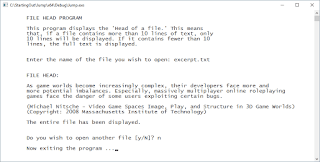

No comments:
Post a Comment