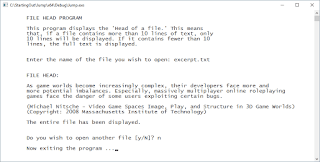Without being aware of it, the code written for Programming Challenge 12.2 already contained, what was asked for in 12.5: It displayed the line numbers next to whatever text a file contains. That being the case I had to make a decision:
1.) I post a link and explain that, instead of actual code, this is the link to Programming Challenge 12.2 and here is why.
2.) I alter the Programming Challenge 12.2, remove the line that displays the line numbers, take screenshots, update the code, and explain the reason for doing so.
Although I hate to alter code once it is published, it was a good decision this time around. The reason being that there are two example files attached to both Programming Challenges. One contains a long one a short text. In case of the latter it is indeed shorter, yet still contains more than 24 lines of text. I don't even know why, upon testing my program, this went unnoticed. It makes absolutely no sense at all! I can only guess that, originally, it should contain less than 24 lines, to demonstrate that "Press Enter to continue" would not be triggered upon executing the program. Whatever the reason, an updated version of short.txt is online, which now contains less than 24 lines.
Now it is back to my IDE. I wish my visitors, occasional and regular, as well as my fellow learners, to you manage to be productive today, and you, unlike I, don't have to suffer to much under the remorseless heat of summer.
Thursday, June 22, 2017
Programming Challenge 12.5 - Line Numbers
Example Files: long.txt
short.txt
/* Line Numbers - This is a modification of Programming Challenge 12.2
The program asks the user for the name of a file. The program displays
the contents of the file on the screen. Each line of screen output is
preceded with a line number, followed by a colon. The line numbering
starts at 1. If the file's contents won't fit on a single screen, the
program displays 24 lines of output at a time, and then pauses. Each
time the program pauses, it waits for the user to strike a key before
the next 24 lines are displayed. */
#include "Utility.h"
void openFile();
bool isGood(fstream &, const string);
void displayText(const vector<string>);
int main()
{
openFile();
pauseSystem();
return 0;
}
/* **********************************************************
Definition: openFile
This function reads in and stores the contents of a text
file in a vector of string objects.
********************************************************** */
void openFile()
{
string fileName = " "; /* To hold the file name */
string tmpText = " "; /* To hold the text */
fstream textFile; /* File stream object */
vector<string> gamesText; /* Vector of string objects to hold
the file contents */
cout << "\n\tLINE NUMBERS\n\n"
<< "\tEnter the name of the file you wish to open: ";
cin >> fileName;
if (isGood(textFile, fileName))
{
while (getline(textFile, tmpText))
{
gamesText.push_back(tmpText);
}
textFile.close();
displayText(gamesText);
}
else
{
cout << "\tERROR: Cannot open the file.\n"
<< "\tPress Enter or click [X] to exit ...\n";
}
}
/* **********************************************************
Definition: isGood
This function accepts a reference to an fstream object as
argument. The file is opened for input. The function
returns true upon success, false upon failure.
********************************************************** */
bool isGood(fstream &textFile, const string fileName)
{
textFile.open(fileName, ios::in);
if (!textFile.fail())
{
return true;
}
else
{
return false;
}
}
/* **********************************************************
Definition: displayText
This function accepts a vector of string objects as its
argument. It displays the contents of the string object.
After every 24 lines of text being output to screen, the
user is asked to press Enter to continue. If the remaining
number of lines is less then 24, they are displayed. Else
the process repeats, until the end of text is reached.
********************************************************** */
void displayText(const vector<string> gamesText)
{
int numLines = 0;
cout << "\n";
cin.ignore();
while (numLines < gamesText.size())
{
numLines++;
cout << "\t" << setw(3) << right << numLines << ": "
<< gamesText[numLines-1] << setw(6) << right << "\n";
if (numLines % 24 == 0)
{
cout << "\n\tPress Enter to continue:";
cin.get();
cout << "\n";
}
}
if (gamesText.size())
{
cout << "\n\tEnd of text.\n"
<< "\tPress Enter to exit this program.";
}
}
short.txt
The program asks the user for the name of a file. The program displays
the contents of the file on the screen. Each line of screen output is
preceded with a line number, followed by a colon. The line numbering
starts at 1. If the file's contents won't fit on a single screen, the
program displays 24 lines of output at a time, and then pauses. Each
time the program pauses, it waits for the user to strike a key before
the next 24 lines are displayed. */
#include "Utility.h"
void openFile();
bool isGood(fstream &, const string);
void displayText(const vector<string>);
int main()
{
openFile();
pauseSystem();
return 0;
}
/* **********************************************************
Definition: openFile
This function reads in and stores the contents of a text
file in a vector of string objects.
********************************************************** */
void openFile()
{
string fileName = " "; /* To hold the file name */
string tmpText = " "; /* To hold the text */
fstream textFile; /* File stream object */
vector<string> gamesText; /* Vector of string objects to hold
the file contents */
cout << "\n\tLINE NUMBERS\n\n"
<< "\tEnter the name of the file you wish to open: ";
cin >> fileName;
if (isGood(textFile, fileName))
{
while (getline(textFile, tmpText))
{
gamesText.push_back(tmpText);
}
textFile.close();
displayText(gamesText);
}
else
{
cout << "\tERROR: Cannot open the file.\n"
<< "\tPress Enter or click [X] to exit ...\n";
}
}
/* **********************************************************
Definition: isGood
This function accepts a reference to an fstream object as
argument. The file is opened for input. The function
returns true upon success, false upon failure.
********************************************************** */
bool isGood(fstream &textFile, const string fileName)
{
textFile.open(fileName, ios::in);
if (!textFile.fail())
{
return true;
}
else
{
return false;
}
}
/* **********************************************************
Definition: displayText
This function accepts a vector of string objects as its
argument. It displays the contents of the string object.
After every 24 lines of text being output to screen, the
user is asked to press Enter to continue. If the remaining
number of lines is less then 24, they are displayed. Else
the process repeats, until the end of text is reached.
********************************************************** */
void displayText(const vector<string> gamesText)
{
int numLines = 0;
cout << "\n";
cin.ignore();
while (numLines < gamesText.size())
{
numLines++;
cout << "\t" << setw(3) << right << numLines << ": "
<< gamesText[numLines-1] << setw(6) << right << "\n";
if (numLines % 24 == 0)
{
cout << "\n\tPress Enter to continue:";
cin.get();
cout << "\n";
}
}
if (gamesText.size())
{
cout << "\n\tEnd of text.\n"
<< "\tPress Enter to exit this program.";
}
}
Example Output:
Programming Challenge 12.4 - Tail Program
Example Files: tailLong.txt
tailShort.txt
/* Tail Program - This program asks the user for the name of a file.
The program displays the last 10 lines of the file on the screen
(the 'tail' of the file). If the file has fewer than 10 lines, the
entire file is displayed, with a message indicating the entire file
has been displayed. */
#include "Utility.h"
void menu();
void openFile();
bool isGood(fstream &tail, const string fileName);
void displayText(const vector<string>, const int numLines);
int main()
{
menu();
pauseSystem();
return 0;
}
/* **********************************************************
Definition: menu
This function provides a basic menu. An introduction is
displayed, and a function to open a file is called. If the
user wishes, he or she can open another file, or exit the
program.
********************************************************** */
void menu()
{
char again = ' ';
cout << "\n\tFILE TAIL PROGRAM\n\n"
<< "\tThis program displays the 'Tail of a file.' This means\n"
<< "\tthat, if a file contains more than 10 lines of text, only\n"
<< "\tthe last 10 lines will be displayed. If it contains fewer\n"
<< "\tthan 10 lines, the full text is displayed.\n\n";
do
{
openFile();
cout << "\n\tDo you wish to open another file [y/N]? ";
cin >> again;
while (toupper(again) != 'Y' && toupper(again) != 'N')
{
cout << "\tDo you wish to open another file [y/N]? ";
cin >> again;
}
if (toupper(again) == 'N')
{
cout << "\n\tNow exiting the program ...";
}
} while (toupper(again) == 'Y');
}
/* **********************************************************
Definition: openFile
This function reads in and stores the contents of a text
file. The contents of the file is stored in a vector of
strings.
********************************************************** */
void openFile()
{
int numLines = 0; /* To hold the number of lines of text */
string fileName = " "; /* To hold the filename */
string tmpText = " "; /* To hold text while it is read-in */
fstream textFile; /* File stream object */
vector<string> tail; /* Vector of string objects to hold
the file contents */
cout << "\nEnter the name of the file you wish to open:\n";
cin >> fileName;
if (isGood(textFile, fileName))
{
while (getline(textFile, tmpText))
{
tail.push_back(tmpText);
numLines++;
}
textFile.close();
displayText(tail, numLines);
}
else
{
cout << "\n\tERROR: Cannot open " << fileName << "\n";
}
}
/* **********************************************************
Definition: isGood
This function accepts a reference to an fstream object as
argument. The file is opened for input. The function
returns true upon success, false upon failure.
********************************************************** */
bool isGood(fstream &textFile, const string fileName)
{
textFile.open(fileName, ios::in);
if (!textFile.fail())
{
return true;
}
else
{
return false;
}
}
/* **********************************************************
Definition: displayText
This function accepts a vector of string objects as its
argument. If the string object holds more than ten lines
of text, only the last ten lines are displayed. Else the
full text, and a message indicating the entire file has
been displayed, is output to screen.
********************************************************** */
void displayText(const vector<string> tail, const int numLines)
{
size_t index = 0;
/* This ternary operator determines whether the number of lines
is greater than 10. If it is, 'index' gets tail.size() - 10,
or the index position of the 10th from the last line, else it
gets 0. */
numLines > 10 ? index = tail.size() -10 : index;
cout << "\n\n\tFILE TAIL:\n\n";
for (; index < tail.size(); index++)
{
cout << "\t" << tail[index] << "\n";
}
if (numLines < 10)
{
cout << "\n\tThe entire file has been displayed.\n";
}
}
tailShort.txt
/* Tail Program - This program asks the user for the name of a file.
The program displays the last 10 lines of the file on the screen
(the 'tail' of the file). If the file has fewer than 10 lines, the
entire file is displayed, with a message indicating the entire file
has been displayed. */
#include "Utility.h"
void menu();
void openFile();
bool isGood(fstream &tail, const string fileName);
void displayText(const vector<string>, const int numLines);
int main()
{
menu();
pauseSystem();
return 0;
}
/* **********************************************************
Definition: menu
This function provides a basic menu. An introduction is
displayed, and a function to open a file is called. If the
user wishes, he or she can open another file, or exit the
program.
********************************************************** */
void menu()
{
char again = ' ';
cout << "\n\tFILE TAIL PROGRAM\n\n"
<< "\tThis program displays the 'Tail of a file.' This means\n"
<< "\tthat, if a file contains more than 10 lines of text, only\n"
<< "\tthe last 10 lines will be displayed. If it contains fewer\n"
<< "\tthan 10 lines, the full text is displayed.\n\n";
do
{
openFile();
cout << "\n\tDo you wish to open another file [y/N]? ";
cin >> again;
while (toupper(again) != 'Y' && toupper(again) != 'N')
{
cout << "\tDo you wish to open another file [y/N]? ";
cin >> again;
}
if (toupper(again) == 'N')
{
cout << "\n\tNow exiting the program ...";
}
} while (toupper(again) == 'Y');
}
/* **********************************************************
Definition: openFile
This function reads in and stores the contents of a text
file. The contents of the file is stored in a vector of
strings.
********************************************************** */
void openFile()
{
int numLines = 0; /* To hold the number of lines of text */
string fileName = " "; /* To hold the filename */
string tmpText = " "; /* To hold text while it is read-in */
fstream textFile; /* File stream object */
vector<string> tail; /* Vector of string objects to hold
the file contents */
cout << "\nEnter the name of the file you wish to open:\n";
cin >> fileName;
if (isGood(textFile, fileName))
{
while (getline(textFile, tmpText))
{
tail.push_back(tmpText);
numLines++;
}
textFile.close();
displayText(tail, numLines);
}
else
{
cout << "\n\tERROR: Cannot open " << fileName << "\n";
}
}
/* **********************************************************
Definition: isGood
This function accepts a reference to an fstream object as
argument. The file is opened for input. The function
returns true upon success, false upon failure.
********************************************************** */
bool isGood(fstream &textFile, const string fileName)
{
textFile.open(fileName, ios::in);
if (!textFile.fail())
{
return true;
}
else
{
return false;
}
}
/* **********************************************************
Definition: displayText
This function accepts a vector of string objects as its
argument. If the string object holds more than ten lines
of text, only the last ten lines are displayed. Else the
full text, and a message indicating the entire file has
been displayed, is output to screen.
********************************************************** */
void displayText(const vector<string> tail, const int numLines)
{
size_t index = 0;
/* This ternary operator determines whether the number of lines
is greater than 10. If it is, 'index' gets tail.size() - 10,
or the index position of the 10th from the last line, else it
gets 0. */
numLines > 10 ? index = tail.size() -10 : index;
cout << "\n\n\tFILE TAIL:\n\n";
for (; index < tail.size(); index++)
{
cout << "\t" << tail[index] << "\n";
}
if (numLines < 10)
{
cout << "\n\tThe entire file has been displayed.\n";
}
}
Example Output:
Wednesday, June 21, 2017
Programming Challenge 12.3 - Punch Line
Example Files: joke.txt
punchline.txt
/* Punch Line - This program reads and prints a joke and its punch line
from two different files. The first file contains a joke, but not its
punch line. The second file has the punch line as its last line,
preceded by 'garbage.' The main function opens the two files and then
calls two functions, passing each one the file it needs. The first
function reads and displays each line in the file it is passed (the
joke file). The second function should display only the last line of
the file it is passed (the punch line file). It finds this line by
seeking to the end of the file and then backing up to the beginning
of the last line. Data to test the program is found in the joke.txt
and punchline.txt files. */
#include "Utility.h"
void displayJoke(fstream &);
void displayPunchline(fstream &);
int main()
{
cout << "\n\tJOKE OF THE DAY\n\n";
fstream joke("joke.txt", ios::in);
if (joke.fail())
{
cout << "\tFile open error. Program aborting now.";
cin.get();
return 0;
}
else
{
displayJoke(joke);
}
joke.close();
fstream pLine("punchline.txt", ios::in);
if (pLine.fail())
{
cout << "\tFile open error. Program aborting now.";
cin.get();
return 0;
}
else
{
displayPunchline(pLine);
}
pLine.close();
pauseSystem();
return 0;
}
/* **********************************************************
Definition: displayJoke
This function accepts a reference to an fstream object as
its argument. It reads in text from the 'joke.txt' file,
and displays its contents.
********************************************************** */
void displayJoke(fstream &joke)
{
string theJoke = " ";
while (getline(joke, theJoke) && !joke.eof())
{
cout << "\t" << theJoke << "\n";
}
}
/* **********************************************************
Definition: displayPunchline
This function accepts a reference to an fstream object as
its argument. It finds the beginning of the last line in
the file and displays it.
********************************************************** */
void displayPunchline(fstream &pLine)
{
string punchLine = " ";
char tmpChar = ' ';
long position = 0;
pLine.clear(); /* Rewind the file */
pLine.seekg(0L, ios::end); /* Move to the end of the file */
/* Starting at -1 bytes relative to the end of the file, this
loop reads in and processes each character until it finds a
newline character. If found, the last line in the file is
read-in and displayed. */
while (pLine.seekg(position-1, ios::cur))
{
position--;
pLine.get(tmpChar);
if (tmpChar == '\n')
{
getline(pLine, punchLine);
cout << "\n\t" << punchLine;
}
}
}
punchline.txt
/* Punch Line - This program reads and prints a joke and its punch line
from two different files. The first file contains a joke, but not its
punch line. The second file has the punch line as its last line,
preceded by 'garbage.' The main function opens the two files and then
calls two functions, passing each one the file it needs. The first
function reads and displays each line in the file it is passed (the
joke file). The second function should display only the last line of
the file it is passed (the punch line file). It finds this line by
seeking to the end of the file and then backing up to the beginning
of the last line. Data to test the program is found in the joke.txt
and punchline.txt files. */
#include "Utility.h"
void displayJoke(fstream &);
void displayPunchline(fstream &);
int main()
{
cout << "\n\tJOKE OF THE DAY\n\n";
fstream joke("joke.txt", ios::in);
if (joke.fail())
{
cout << "\tFile open error. Program aborting now.";
cin.get();
return 0;
}
else
{
displayJoke(joke);
}
joke.close();
fstream pLine("punchline.txt", ios::in);
if (pLine.fail())
{
cout << "\tFile open error. Program aborting now.";
cin.get();
return 0;
}
else
{
displayPunchline(pLine);
}
pLine.close();
pauseSystem();
return 0;
}
/* **********************************************************
Definition: displayJoke
This function accepts a reference to an fstream object as
its argument. It reads in text from the 'joke.txt' file,
and displays its contents.
********************************************************** */
void displayJoke(fstream &joke)
{
string theJoke = " ";
while (getline(joke, theJoke) && !joke.eof())
{
cout << "\t" << theJoke << "\n";
}
}
/* **********************************************************
Definition: displayPunchline
This function accepts a reference to an fstream object as
its argument. It finds the beginning of the last line in
the file and displays it.
********************************************************** */
void displayPunchline(fstream &pLine)
{
string punchLine = " ";
char tmpChar = ' ';
long position = 0;
pLine.clear(); /* Rewind the file */
pLine.seekg(0L, ios::end); /* Move to the end of the file */
/* Starting at -1 bytes relative to the end of the file, this
loop reads in and processes each character until it finds a
newline character. If found, the last line in the file is
read-in and displayed. */
while (pLine.seekg(position-1, ios::cur))
{
position--;
pLine.get(tmpChar);
if (tmpChar == '\n')
{
getline(pLine, punchLine);
cout << "\n\t" << punchLine;
}
}
}
Example Output:
Monday, June 19, 2017
Programming Challenge 12.2 - File Display Program
Example Files: long.txt
short.txt
short.txt
/* File Display Program - This program asks the user for the name of a
file. The program displays the contents of the file on the screen. If
the file's contents won't fit on a single screen, the program displays
24 lines of output at a time, and then pause. Each time the program
pauses, it waits for the user to strike a key before the next 24 lines
are displayed. */
#include "Utility.h"
void openFile();
bool isGood(fstream &, const string);
void displayText(const vector<string>);
int main()
{
openFile();
pauseSystem();
return 0;
}
/* **********************************************************
Definition: openFile
This function reads in and stores the contents of a text
file in a vector of string objects.
********************************************************** */
void openFile()
{
string fileName = " "; /* To hold the file name */
string tmpText = " "; /* To hold the text */
fstream textFile; /* File stream object */
vector<string> gamesText; /* Vector of string objects to hold
the file contents */
cout << "\n\tFILE DISPLAY PROGRAM\n\n"
<< "\tEnter the name of the file you wish to open: ";
cin >> fileName;
if (isGood(textFile, fileName))
{
while (getline(textFile, tmpText))
{
gamesText.push_back(tmpText);
}
textFile.close();
displayText(gamesText);
}
else
{
cout << "\tERROR: Cannot open the file.\n"
<< "\tPress Enter or click [X] to exit ...\n";
}
}
/* **********************************************************
Definition: isGood
This function accepts a reference to an fstream object as
argument. The file is opened for input. The function
returns true upon success, false upon failure.
********************************************************** */
bool isGood(fstream &textFile, const string fileName)
{
textFile.open(fileName, ios::in);
if (!textFile.fail())
{
return true;
}
else
{
return false;
}
}
/* **********************************************************
Definition: displayText
This function accepts a vector of string objects as its
argument. It displays the contents of the string object.
After every 24 lines of text being output to screen, the
user is asked to press Enter to continue. If the remaining
number of lines is less then 24, they are displayed. Else
the process repeats, until the end of text is reached.
********************************************************** */
void displayText(const vector<string> gamesText)
{
int numLines = 0;
cout << "\n";
cin.ignore();
while (numLines < gamesText.size())
{
numLines++;
cout << "\t" << gamesText[numLines-1] << setw(6) << right << "\n";
if (numLines % 24 == 0)
{
cout << "\n\tPress Enter to continue:";
cin.get();
cout << "\n";
}
}
if (gamesText.size())
{
cout << "\n\tEnd of text.\n"
<< "\tPress Enter to exit this program.";
}
}
file. The program displays the contents of the file on the screen. If
the file's contents won't fit on a single screen, the program displays
24 lines of output at a time, and then pause. Each time the program
pauses, it waits for the user to strike a key before the next 24 lines
are displayed. */
#include "Utility.h"
void openFile();
bool isGood(fstream &, const string);
void displayText(const vector<string>);
int main()
{
openFile();
pauseSystem();
return 0;
}
/* **********************************************************
Definition: openFile
This function reads in and stores the contents of a text
file in a vector of string objects.
********************************************************** */
void openFile()
{
string fileName = " "; /* To hold the file name */
string tmpText = " "; /* To hold the text */
fstream textFile; /* File stream object */
vector<string> gamesText; /* Vector of string objects to hold
the file contents */
cout << "\n\tFILE DISPLAY PROGRAM\n\n"
<< "\tEnter the name of the file you wish to open: ";
cin >> fileName;
if (isGood(textFile, fileName))
{
while (getline(textFile, tmpText))
{
gamesText.push_back(tmpText);
}
textFile.close();
displayText(gamesText);
}
else
{
cout << "\tERROR: Cannot open the file.\n"
<< "\tPress Enter or click [X] to exit ...\n";
}
}
/* **********************************************************
Definition: isGood
This function accepts a reference to an fstream object as
argument. The file is opened for input. The function
returns true upon success, false upon failure.
********************************************************** */
bool isGood(fstream &textFile, const string fileName)
{
textFile.open(fileName, ios::in);
if (!textFile.fail())
{
return true;
}
else
{
return false;
}
}
/* **********************************************************
Definition: displayText
This function accepts a vector of string objects as its
argument. It displays the contents of the string object.
After every 24 lines of text being output to screen, the
user is asked to press Enter to continue. If the remaining
number of lines is less then 24, they are displayed. Else
the process repeats, until the end of text is reached.
********************************************************** */
void displayText(const vector<string> gamesText)
{
int numLines = 0;
cout << "\n";
cin.ignore();
while (numLines < gamesText.size())
{
numLines++;
cout << "\t" << gamesText[numLines-1] << setw(6) << right << "\n";
if (numLines % 24 == 0)
{
cout << "\n\tPress Enter to continue:";
cin.get();
cout << "\n";
}
}
if (gamesText.size())
{
cout << "\n\tEnd of text.\n"
<< "\tPress Enter to exit this program.";
}
}
Example Output:
Programming Challenge 12.1 - File Head Program
Example files: games.txt
excerpt.txt
excerpt.txt
/* File Head Program - This program asks the user for the name of a
file. The program displays the first 10 lines of the file on the
screen (the "head" of the file). If the file has fewer than 10
lines, the entire file is displayed, with a message indicating
the entire file has been displayed. */
#include "Utility.h"
void menu();
void openFile();
bool isGood(fstream &, const string);
int lineCnt(const vector<string>);
void displayText(const vector<string>, const int);
int main()
{
menu();
pauseSystem();
return 0;
}
/* **********************************************************
Definition: openFile
This function provides a basic menu. An introduction is
displayed, and a function to open a file is called. If the
user wishes, he or she can open another file, or exit the
program.
********************************************************** */
void menu()
{
char again = ' ';
cout << "\n\tFILE HEAD PROGRAM\n\n"
<< "\tThis program displays the 'Head of a file.' This means\n"
<< "\tthat, if a file contains more than 10 lines of text, only\n"
<< "\t10 lines will be displayed. If it contains fewer than 10\n"
<< "\tlines, the full text is displayed.\n\n";
do
{
openFile();
cout << "\n\tDo you wish to open another file [y/N]? ";
cin >> again;
if (toupper(again) == 'N')
{
cout << "\n\tNow exiting the program ...";
}
} while (toupper(again) == 'Y');
}
/* **********************************************************
Definition: openFile
This function reads in and stores the contents of a text
file. The contents of the file is stored in a vector of
strings.
********************************************************** */
void openFile()
{
int numLines = 0; /* To hold the number of lines of text */
string fileName = " "; /* To hold the filename */
string tmpText = " "; /* To hold text while it is read-in */
fstream textFile; /* File stream object */
vector<string> gamesText; /* To hold the file contents */
cout << "\n\tEnter the name of the file you wish to open: ";
cin >> fileName;
/* Upon success, the files contents is read in and stored in the vector,
the number of lines is counted, the file closed, and the displayText
function is called. In case of an error, a message is displayed, and
the program will exit. */
if (isGood(textFile, fileName))
{
while (getline(textFile, tmpText) && !textFile.eof())
{
gamesText.push_back(tmpText);
numLines++;
}
textFile.close();
displayText(gamesText, numLines);
}
else
{
cout << "\tERROR: Cannot open the file.\n\n";
}
}
/* **********************************************************
Definition: isGood
This function accepts a reference to an fstream object as
argument. The file is opened for input. The function
returns true upon success, false upon failure.
********************************************************** */
bool isGood(fstream &textFile, const string fileName)
{
textFile.open(fileName, ios::in);
if (!textFile.fail())
{
return true;
}
else
{
return false;
}
}
/* **********************************************************
Definition: displayText
This function accepts a vector of string objects as its
argument. If the string object holds more than ten lines
of text, only the first ten lines are displayed. Else the
full text, and a message indicating the entire file has
been displayed, is output to screen.
********************************************************** */
void displayText(const vector<string> gamesText, const int numLines)
{
int output = 0; /* To hold the number of lines to be output */
/* This ternary operator determines whether the number of
lines is greater than 10. If it is, 'output' gets 10,
else it gets numLines. The purpose is to limit the output
to screen to a maximum of 10 lines of text. */
numLines > 10 ? output = 10 : output = numLines;
cout << "\n\n\tFILE HEAD:\n\n";
for (int index = 0; index < output; index++)
{
cout << "\t" << gamesText[index] << "\n";
}
if (numLines < 10)
{
cout << "\n\tThe entire file has been displayed.\n\n";
}
}
file. The program displays the first 10 lines of the file on the
screen (the "head" of the file). If the file has fewer than 10
lines, the entire file is displayed, with a message indicating
the entire file has been displayed. */
#include "Utility.h"
void menu();
void openFile();
bool isGood(fstream &, const string);
int lineCnt(const vector<string>);
void displayText(const vector<string>, const int);
int main()
{
menu();
pauseSystem();
return 0;
}
/* **********************************************************
Definition: openFile
This function provides a basic menu. An introduction is
displayed, and a function to open a file is called. If the
user wishes, he or she can open another file, or exit the
program.
********************************************************** */
void menu()
{
char again = ' ';
cout << "\n\tFILE HEAD PROGRAM\n\n"
<< "\tThis program displays the 'Head of a file.' This means\n"
<< "\tthat, if a file contains more than 10 lines of text, only\n"
<< "\t10 lines will be displayed. If it contains fewer than 10\n"
<< "\tlines, the full text is displayed.\n\n";
do
{
openFile();
cout << "\n\tDo you wish to open another file [y/N]? ";
cin >> again;
if (toupper(again) == 'N')
{
cout << "\n\tNow exiting the program ...";
}
} while (toupper(again) == 'Y');
}
/* **********************************************************
Definition: openFile
This function reads in and stores the contents of a text
file. The contents of the file is stored in a vector of
strings.
********************************************************** */
void openFile()
{
int numLines = 0; /* To hold the number of lines of text */
string fileName = " "; /* To hold the filename */
string tmpText = " "; /* To hold text while it is read-in */
fstream textFile; /* File stream object */
vector<string> gamesText; /* To hold the file contents */
cout << "\n\tEnter the name of the file you wish to open: ";
cin >> fileName;
/* Upon success, the files contents is read in and stored in the vector,
the number of lines is counted, the file closed, and the displayText
function is called. In case of an error, a message is displayed, and
the program will exit. */
if (isGood(textFile, fileName))
{
while (getline(textFile, tmpText) && !textFile.eof())
{
gamesText.push_back(tmpText);
numLines++;
}
textFile.close();
displayText(gamesText, numLines);
}
else
{
cout << "\tERROR: Cannot open the file.\n\n";
}
}
/* **********************************************************
Definition: isGood
This function accepts a reference to an fstream object as
argument. The file is opened for input. The function
returns true upon success, false upon failure.
********************************************************** */
bool isGood(fstream &textFile, const string fileName)
{
textFile.open(fileName, ios::in);
if (!textFile.fail())
{
return true;
}
else
{
return false;
}
}
/* **********************************************************
Definition: displayText
This function accepts a vector of string objects as its
argument. If the string object holds more than ten lines
of text, only the first ten lines are displayed. Else the
full text, and a message indicating the entire file has
been displayed, is output to screen.
********************************************************** */
void displayText(const vector<string> gamesText, const int numLines)
{
int output = 0; /* To hold the number of lines to be output */
/* This ternary operator determines whether the number of
lines is greater than 10. If it is, 'output' gets 10,
else it gets numLines. The purpose is to limit the output
to screen to a maximum of 10 lines of text. */
numLines > 10 ? output = 10 : output = numLines;
cout << "\n\n\tFILE HEAD:\n\n";
for (int index = 0; index < output; index++)
{
cout << "\t" << gamesText[index] << "\n";
}
if (numLines < 10)
{
cout << "\n\tThe entire file has been displayed.\n\n";
}
}
Example Output:
Friday, June 16, 2017
Unions Structs Enums - Easy as Goo Pie
This was really an easy chapter for a change. Many things learned from previous chapters have come together here, making the task of writing code for the fifteen Programming Challenges almost a breeze. I can't say that i am totally satisfied with the totality of my work. There was a number of at least three to four Challenges, that, by putting a little more effort into writing code to solve them, the solutions would have turned out to be way better than I feel they are. The reason is this.
In chapter ten, which was all about strings, string objects and C-strings, I wasn't too sure whether it was worth doing it. Much less what good it would be to learn about such things at that point in time. After being done with this chapter, which involved to put into practice some of the techniques learned from this chapter, I know what it was good for.
Programming Challenge 11.8 - Search Function For Customer Accounts is a very good example. It contains numerous string objects holding date, names, addresses etc., crying out loud for some more in-depth input validation. For the date alone, some of my visitors may have visited Programming Challenge 10.19 - Check Writer which includes a header file for validating the dates. That alone makes for at least 200 lines of code. While it might have been possible to use the include file in Challenge 11.8 as well, it would have still been not enough. What with the names? What with upper- and lowercase for names, and changing the case?
I was seriously considering it for a while, then, ultimately decided against adding another four to five hundred lines of code to cover every possible input or upper-lowercase error. It is pointless to waste time thinking about what could have been. While my wish to write code as complete as possible, sometimes going above and beyond what has been asked for, my will was not strong enough. I reasoned that it is ultimately just a demo, and that it shouldn't matter to me that much. The important point is: as long as the key points are covered, and no logic or other errors are present, and the program is working as expected, everything should be alright.
Long story short, this is the reason for my dissatisfaction, not only with Challenge 11.8, but also with some of the other solutions. Summarily I can say that this last chapter was a good precursor for classes, which, unfortunately is not what the next chapter is going to be about. Chapter 12 deals with Advanced File Handling, which I feel will be utmost useful to learn about.
This being a very small chapter summary, as there really is not much to write about that I can think of, I can't wait for things to come, my knowledge to grow and the weather to become more 'Sitting-In-Front-Of-PC-Trying-To-Write-Code' compatible. With this I wish all of my regular readers, visitors, and of course my fellow learners a good morning, start into your coding day, or a very good rest for the night, after hours in front of your PC, trying to write good code.
Thursday, June 15, 2017
Programming Challenge 11.15 - Multipurpose Payroll
/* Multipurpose Payroll - This program calculates the pay for either an
hourly paid worker or a salaried worker. Hourly paid workers are paid
their hourly pay rate times the number of hours worked. Salaried workers
are paid their regular salary plus any bonus they may have earned. The
program declares two structures for the following data:
* Hourly Paid * Salaried
HoursWorked Salary
HourlyRate Bonus
The program also declares a union with two members. Each member is a
structure variable: one for the hourly paid worker and another for the
salaried worker.
The program asks the user whether he or she is calculating the pay for
an hourly paid worker or a salaried worker. Regardless of which the user
selects, the appropriate members of the union will be used to store the
data that will be used to calculate the pay.
Input Validation: No negative numbers are accepted. No values greater
than 80 for HoursWorked are accepted. */
#include "Utility.h"
struct HourlyPaid
{
int hoursWorked; /* Number of hours worked */
double hourlyRate; /* The hourly pay rate */
};
struct Salaried
{
double salary; /* The employee's salary */
double bonus; /* Bonus for overtime work */
};
union EmployeeType
{
HourlyPaid worker; /* HourlyPaid structure variable */
Salaried staffMember; /* Salaried structure variable */
};
void menu();
void getHourlyPaid(EmployeeType &);
void getSalaried(EmployeeType &);
void calcHourlyGP(EmployeeType);
void calcSalariedGP(EmployeeType);
int main()
{
menu();
pauseSystem();
return 0;
}
/* **********************************************************
Definition: menu
This function offers a basic menu from which the user is
asked to enter data either an hourly employed worker or a
staff member. Once finished entering data for one of the
employee types, the user can either repeat the process for
another employee, or to quit the program.
********************************************************** */
void menu()
{
EmployeeType employee;
char payType = ' ';
char next = ' ';
do
{
cout << "\n\n\tOnigiri House - Payroll System\n\n\n"
<< "\tEnter employee type:\n\n"
<< "\t[H] for hourly paid workers\n"
<< "\t[S] for salaried employees\n\n"
<< "\tPay Type: ";
cin >> payType;
payType = toupper(payType);
while (payType != 'H' && payType != 'S')
{
cout << "\tPay Type: ";
cin >> payType;
}
if (payType == 'H')
{
getHourlyPaid(employee);
calcHourlyGP(employee);
}
else
{
getSalaried(employee);
calcSalariedGP(employee);
}
cout << "\n\n\tSelect\n\n"
<< "\t[N] for Next employee\n"
<< "\t[Q] to Quit\n"
<< "\n\tEnter Choice: ";
cin >> next;
next = toupper(next);
while (next != 'N' && next != 'Q')
{
cout << "\n\n\tSelect\n\n"
<< "\t[N] for Next employee\n"
<< "\t[Q] to Quit\n"
<< "\n\tEnter Choice: ";
cin >> next;
next = toupper(next);
}
if (next == 'Q')
{
cout << "\n\tOnigiri House - Your number one address for Onigiri, "
"Bento & Miso Soup\n\n";
}
} while (next != 'Q');
}
/* **********************************************************
Definition: getHourlyPaid
This function accepts a union as argument. It asks the
user for the hours worked and the hourly pay rate. This
information is stored in the appropriate member of the
EmployeeType union.
********************************************************** */
void getHourlyPaid(EmployeeType &hourlyEmp)
{
double grossPay = 0.0;
cout << "\n\n\tHourly Paid Employee\n\n"
"\tEnter number of hours worked:" << setw(7) << right << " ";
cin >> hourlyEmp.worker.hoursWorked;
while (hourlyEmp.worker.hoursWorked <= 0 || hourlyEmp.worker.hoursWorked > 80)
{
cout << "\tEnter number of hours worked:" << setw(7) << right << " ";
cin >> hourlyEmp.worker.hoursWorked;
}
cout << "\tEnter the hourly pay rate:" << setw(5) << right << "$"
<< setw(2) << right << " ";
cin >> hourlyEmp.worker.hourlyRate;
while (hourlyEmp.worker.hourlyRate <= 0)
{
cout << "\tEnter the hourly pay rate:" << setw(5) << right << "$"
<< setw(2) << right << " ";
cin >> hourlyEmp.worker.hourlyRate;
}
}
/* **********************************************************
Definition: calcHourlyGP
This function accepts a union as argument. It calculates
the weekly gross pay for an hourly employed worker. The
weekly gross pay is calculated and displayed.
********************************************************** */
void calcHourlyGP(EmployeeType hourlyEmp)
{
double grossPay = 0.0;
grossPay = (hourlyEmp.worker.hoursWorked * hourlyEmp.worker.hourlyRate);
cout << fixed << showpoint << setprecision(2);
cout << "\tWeekly Gross Pay:" << setw(15) << right << "$ " << grossPay << "\n";
}
/* **********************************************************
Definition: getSalaried
This function accepts a union as argument. The user is
asked to enter the annual salary for a staff member. This
information is stored in the appropriate member of the
EmployeeType union.
********************************************************** */
void getSalaried(EmployeeType &salariedEmp)
{
cout << "\n\n\tSalaried Employee\n\n"
<< "\tEnter the employee's salary:" << setw(6) << right << "$ ";
cin >> salariedEmp.staffMember.salary;
while (salariedEmp.staffMember.salary <= 0)
{
cout << "\tEnter the employee's annual salary:" << setw(6) << right << "$ ";
cin >> salariedEmp.staffMember.salary;
}
}
/* **********************************************************
Definition: calcSalariedGP
This function accepts a union as argument. The weekly
gross pay for a salaried worker is calculated. Depending
on the annual wage, a bonus is calculated and added to the
salary. The weekly gross pay is displayed.
********************************************************** */
void calcSalariedGP(EmployeeType salariedEmp)
{
double grossPay = 0.0;
salariedEmp.staffMember.salary >= 15000.0 && salariedEmp.staffMember.salary <= 19999.0 ?
salariedEmp.staffMember.bonus = salariedEmp.staffMember.salary * .15 :
salariedEmp.staffMember.salary >= 20000.0 && salariedEmp.staffMember.salary <= 29999.0 ?
salariedEmp.staffMember.bonus = salariedEmp.staffMember.salary * .20 :
salariedEmp.staffMember.salary >= 30000.0 && salariedEmp.staffMember.salary <= 49999.0 ?
salariedEmp.staffMember.bonus = salariedEmp.staffMember.salary * .30 :
salariedEmp.staffMember.bonus = salariedEmp.staffMember.salary * .50;
grossPay = (salariedEmp.staffMember.bonus + salariedEmp.staffMember.salary) / 52;
cout << fixed << showpoint << setprecision(2);
cout << "\tWeekly Gross Pay:" << setw(17) << right << "$ " << grossPay << "\n";
}
hourly paid worker or a salaried worker. Hourly paid workers are paid
their hourly pay rate times the number of hours worked. Salaried workers
are paid their regular salary plus any bonus they may have earned. The
program declares two structures for the following data:
* Hourly Paid * Salaried
HoursWorked Salary
HourlyRate Bonus
The program also declares a union with two members. Each member is a
structure variable: one for the hourly paid worker and another for the
salaried worker.
The program asks the user whether he or she is calculating the pay for
an hourly paid worker or a salaried worker. Regardless of which the user
selects, the appropriate members of the union will be used to store the
data that will be used to calculate the pay.
Input Validation: No negative numbers are accepted. No values greater
than 80 for HoursWorked are accepted. */
#include "Utility.h"
struct HourlyPaid
{
int hoursWorked; /* Number of hours worked */
double hourlyRate; /* The hourly pay rate */
};
struct Salaried
{
double salary; /* The employee's salary */
double bonus; /* Bonus for overtime work */
};
union EmployeeType
{
HourlyPaid worker; /* HourlyPaid structure variable */
Salaried staffMember; /* Salaried structure variable */
};
void menu();
void getHourlyPaid(EmployeeType &);
void getSalaried(EmployeeType &);
void calcHourlyGP(EmployeeType);
void calcSalariedGP(EmployeeType);
int main()
{
menu();
pauseSystem();
return 0;
}
/* **********************************************************
Definition: menu
This function offers a basic menu from which the user is
asked to enter data either an hourly employed worker or a
staff member. Once finished entering data for one of the
employee types, the user can either repeat the process for
another employee, or to quit the program.
********************************************************** */
void menu()
{
EmployeeType employee;
char payType = ' ';
char next = ' ';
do
{
cout << "\n\n\tOnigiri House - Payroll System\n\n\n"
<< "\tEnter employee type:\n\n"
<< "\t[H] for hourly paid workers\n"
<< "\t[S] for salaried employees\n\n"
<< "\tPay Type: ";
cin >> payType;
payType = toupper(payType);
while (payType != 'H' && payType != 'S')
{
cout << "\tPay Type: ";
cin >> payType;
}
if (payType == 'H')
{
getHourlyPaid(employee);
calcHourlyGP(employee);
}
else
{
getSalaried(employee);
calcSalariedGP(employee);
}
cout << "\n\n\tSelect\n\n"
<< "\t[N] for Next employee\n"
<< "\t[Q] to Quit\n"
<< "\n\tEnter Choice: ";
cin >> next;
next = toupper(next);
while (next != 'N' && next != 'Q')
{
cout << "\n\n\tSelect\n\n"
<< "\t[N] for Next employee\n"
<< "\t[Q] to Quit\n"
<< "\n\tEnter Choice: ";
cin >> next;
next = toupper(next);
}
if (next == 'Q')
{
cout << "\n\tOnigiri House - Your number one address for Onigiri, "
"Bento & Miso Soup\n\n";
}
} while (next != 'Q');
}
/* **********************************************************
Definition: getHourlyPaid
This function accepts a union as argument. It asks the
user for the hours worked and the hourly pay rate. This
information is stored in the appropriate member of the
EmployeeType union.
********************************************************** */
void getHourlyPaid(EmployeeType &hourlyEmp)
{
double grossPay = 0.0;
cout << "\n\n\tHourly Paid Employee\n\n"
"\tEnter number of hours worked:" << setw(7) << right << " ";
cin >> hourlyEmp.worker.hoursWorked;
while (hourlyEmp.worker.hoursWorked <= 0 || hourlyEmp.worker.hoursWorked > 80)
{
cout << "\tEnter number of hours worked:" << setw(7) << right << " ";
cin >> hourlyEmp.worker.hoursWorked;
}
cout << "\tEnter the hourly pay rate:" << setw(5) << right << "$"
<< setw(2) << right << " ";
cin >> hourlyEmp.worker.hourlyRate;
while (hourlyEmp.worker.hourlyRate <= 0)
{
cout << "\tEnter the hourly pay rate:" << setw(5) << right << "$"
<< setw(2) << right << " ";
cin >> hourlyEmp.worker.hourlyRate;
}
}
/* **********************************************************
Definition: calcHourlyGP
This function accepts a union as argument. It calculates
the weekly gross pay for an hourly employed worker. The
weekly gross pay is calculated and displayed.
********************************************************** */
void calcHourlyGP(EmployeeType hourlyEmp)
{
double grossPay = 0.0;
grossPay = (hourlyEmp.worker.hoursWorked * hourlyEmp.worker.hourlyRate);
cout << fixed << showpoint << setprecision(2);
cout << "\tWeekly Gross Pay:" << setw(15) << right << "$ " << grossPay << "\n";
}
/* **********************************************************
Definition: getSalaried
This function accepts a union as argument. The user is
asked to enter the annual salary for a staff member. This
information is stored in the appropriate member of the
EmployeeType union.
********************************************************** */
void getSalaried(EmployeeType &salariedEmp)
{
cout << "\n\n\tSalaried Employee\n\n"
<< "\tEnter the employee's salary:" << setw(6) << right << "$ ";
cin >> salariedEmp.staffMember.salary;
while (salariedEmp.staffMember.salary <= 0)
{
cout << "\tEnter the employee's annual salary:" << setw(6) << right << "$ ";
cin >> salariedEmp.staffMember.salary;
}
}
/* **********************************************************
Definition: calcSalariedGP
This function accepts a union as argument. The weekly
gross pay for a salaried worker is calculated. Depending
on the annual wage, a bonus is calculated and added to the
salary. The weekly gross pay is displayed.
********************************************************** */
void calcSalariedGP(EmployeeType salariedEmp)
{
double grossPay = 0.0;
salariedEmp.staffMember.salary >= 15000.0 && salariedEmp.staffMember.salary <= 19999.0 ?
salariedEmp.staffMember.bonus = salariedEmp.staffMember.salary * .15 :
salariedEmp.staffMember.salary >= 20000.0 && salariedEmp.staffMember.salary <= 29999.0 ?
salariedEmp.staffMember.bonus = salariedEmp.staffMember.salary * .20 :
salariedEmp.staffMember.salary >= 30000.0 && salariedEmp.staffMember.salary <= 49999.0 ?
salariedEmp.staffMember.bonus = salariedEmp.staffMember.salary * .30 :
salariedEmp.staffMember.bonus = salariedEmp.staffMember.salary * .50;
grossPay = (salariedEmp.staffMember.bonus + salariedEmp.staffMember.salary) / 52;
cout << fixed << showpoint << setprecision(2);
cout << "\tWeekly Gross Pay:" << setw(17) << right << "$ " << grossPay << "\n";
}
Example Output:
Programming Challenge 11.14 - Inventory Bins
Include File: UtilityCls.h
/* Inventory Bins - This program simulates inventory bins in a warehouse.
Each bin holds a number of the same type of parts. The program uses a
structure that keeps the following data:
* Description of the part kept in the bin
* Number of parts in the bin
The program has an array of 10 bins, initialized with the following
data:
* Part Description Number of Parts in the Bin
-------------------- ---------------------------------
Valve 10
Bearing 5
Bushing 15
Coupling 21
Flange 7
Gear 5
Gear Housing 5
Vacuum Gripper 25
Cable 18
Rod 12
The program has the following functions:
* AddParts: A function that increases a specific bin's part
count by a specified number.
* RemoveParts: A function that decreases a specific bin's part
count by a specified number.
When the program runs, it repeats a loop that performs the following
steps: The user sees a list of what each bin holds and how many parts
are in each bin. The user can choose to either quit the program or
select a bin. When a bin is selected, the user can either add parts to
it or remove parts from it. The loop then repeats, showing the updated
bin data on the screen.
Input validation: No bin can hold more than 30 parts, so the user is
not allowed to add more than a bin can hold. Also, no negative values
for the number of parts being added or removed are allowed. */
#include "UtilityCls.h"
struct InventoryBin
{
string partDesc; /* Inventory bin part description */
int numParts; /* Number of parts in the invetory bins */
InventoryBin(string pD = "N/A", int nP = 30)
{
partDesc = pD;
numParts = nP;
}
~InventoryBin()
{
}
};
enum options
{
ADD_PARTS = 1, REMOVE_PARTS = 2, QUIT = 3
};
void menu(InventoryBin[], const int);
void displayBins(InventoryBin [], const int);
int getBinID(const int);
void addParts(InventoryBin [], const int, const int, const int);
void removeParts(InventoryBin [], const int, const int, const int);
int main()
{
const int BINS = 10;
InventoryBin invBins[BINS] = { { "Valve", 10 }, { "Bearing", 5 },
{ "Bushing", 15 }, { "Coupling", 21 },
{ "Flange", 7 }, { "Gear", 5 },
{ "Gear Housing", 5 }, { "Vacuum Gripper", 25 },
{ "Cable", 18 }, { "Rod", 12 } };
menu(invBins, BINS);
pauseSystem();
return 0;
}
/* **********************************************************
Definition: menu
This function accepts an array of structures as argument.
It acts as a menu from which all the other functions are
called.
********************************************************** */
void menu(InventoryBin invBins[], const int BINS)
{
const int MAX_PARTS = 30;
const int MIN_PARTS = 0;
int selection = 0;
int binID = 0;
displayBins(invBins, BINS);
do
{
cout << "\n\tSelect [1] to add items\n"
<< "\tSelect [2] to remove items\n"
<< "\tSelect [3] to quit\n\n"
<< "\tSelect: ";
cin >> selection;
while (selection < ADD_PARTS || selection > QUIT)
{
cout << "\tSelect: ";
cin >> selection;
}
switch (selection)
{
case ADD_PARTS:
{
binID = getBinID(BINS);
if (invBins[binID].numParts != MAX_PARTS)
{
addParts(invBins, binID, MAX_PARTS, BINS);
}
clearScreen();
displayBins(invBins, BINS);
} break;
case REMOVE_PARTS:
{
binID = getBinID(BINS);
if (invBins[binID].numParts != MIN_PARTS)
{
removeParts(invBins, binID, MIN_PARTS, BINS);
}
clearScreen();
displayBins(invBins, BINS);
} break;
case QUIT:
{
cout << "\n\tMARAVILHOSO Warehouse - 'Experience is the mother of wisdom'";
}
}
} while (selection != QUIT);
}
/* **********************************************************
Definition: displayBins
This function accepts an array of structures as argument.
It displays the contents of the array of structures.
********************************************************** */
void displayBins(InventoryBin invBins[], const int BINS)
{
cout << "\n\t\t MARAVILHOSO Warehouse - Inventory\n\n\n"
<< "\tBin\t Part Description"
<< setw(31) << right << "Number of parts\n\n";
for (int index = 0; index < BINS; index++)
{
cout << "\t";
cout << setw(12) << left << (index + 1)
<< setw(15) << left << invBins[index].partDesc
<< setw(30) << right << invBins[index].numParts << "\n";
}
}
/* **********************************************************
Definition: getBinID
This function asks the user to enter the bin number he or
she wishes to change. This number is returned from the
function.
********************************************************** */
int getBinID(const int BINS)
{
int binID = 0;
cout << "\n\tEnter Bin Number: ";
cin >> binID;
while (binID < 1 || binID > BINS)
{
cout << "\n\tEnter Bin Number: ";
cin >> binID;
}
return binID -= 1;
}
/* **********************************************************
Definition: addParts
This function accepts an array of structures as argument.
It allows the user to enter the number of inventory parts
he or she wishes to add to a bin previously selected. The
user is only able to enter numbers as long as the number
of items is not greater than the maximum number of parts
a bin can hold. He or she is also unable to enter negative
numbers for items to add.
********************************************************** */
void addParts(InventoryBin invBins[], const int selection,
const int MAX_PARTS, const int BINS)
{
int add = 0;
cout << "\n\tEnter number of parts to add: ";
cin >> add;
while (add < 0)
{
cout << "\tEnter number of parts to add: ";
cin >> add;
}
while (invBins[selection].numParts + add > MAX_PARTS)
{
cout << "\n\tMaximum Part Number 30 items\n\n"
<< "\tEnter number of parts: ";
cin >> add;
}
if (invBins[selection].numParts + add <= MAX_PARTS)
{
invBins[selection].numParts += add;
}
}
/* **********************************************************
Definition: removeParts
This function accepts an array of structures as argument.
It allows the user to enter the number of inventory parts
he or she wishes to remove from a bin previously selected.
The user is only able to enter numbers as long as the
number of items is not less than 0. He or she is also
unable to enter negative numbers for items to remove.
********************************************************** */
void removeParts(InventoryBin invBins[], const int selection,
const int MIN_PARTS, const int BINS)
{
int remove = 0;
cout << "\n\tEnter number of parts to remove: ";
cin >> remove;
while (remove < 0)
{
cout << "\tEnter number of parts to remove: ";
cin >> remove;
}
while (invBins[selection].numParts - remove < MIN_PARTS)
{
cout << "\n\tToo many parts selected\n\n"
<< "\tEnter number of parts to remove: ";
cin >> remove;
}
if (invBins[selection].numParts - remove >= MIN_PARTS)
{
invBins[selection].numParts -= remove;
}
}
Each bin holds a number of the same type of parts. The program uses a
structure that keeps the following data:
* Description of the part kept in the bin
* Number of parts in the bin
The program has an array of 10 bins, initialized with the following
data:
* Part Description Number of Parts in the Bin
-------------------- ---------------------------------
Valve 10
Bearing 5
Bushing 15
Coupling 21
Flange 7
Gear 5
Gear Housing 5
Vacuum Gripper 25
Cable 18
Rod 12
The program has the following functions:
* AddParts: A function that increases a specific bin's part
count by a specified number.
* RemoveParts: A function that decreases a specific bin's part
count by a specified number.
When the program runs, it repeats a loop that performs the following
steps: The user sees a list of what each bin holds and how many parts
are in each bin. The user can choose to either quit the program or
select a bin. When a bin is selected, the user can either add parts to
it or remove parts from it. The loop then repeats, showing the updated
bin data on the screen.
Input validation: No bin can hold more than 30 parts, so the user is
not allowed to add more than a bin can hold. Also, no negative values
for the number of parts being added or removed are allowed. */
#include "UtilityCls.h"
struct InventoryBin
{
string partDesc; /* Inventory bin part description */
int numParts; /* Number of parts in the invetory bins */
InventoryBin(string pD = "N/A", int nP = 30)
{
partDesc = pD;
numParts = nP;
}
~InventoryBin()
{
}
};
enum options
{
ADD_PARTS = 1, REMOVE_PARTS = 2, QUIT = 3
};
void menu(InventoryBin[], const int);
void displayBins(InventoryBin [], const int);
int getBinID(const int);
void addParts(InventoryBin [], const int, const int, const int);
void removeParts(InventoryBin [], const int, const int, const int);
int main()
{
const int BINS = 10;
InventoryBin invBins[BINS] = { { "Valve", 10 }, { "Bearing", 5 },
{ "Bushing", 15 }, { "Coupling", 21 },
{ "Flange", 7 }, { "Gear", 5 },
{ "Gear Housing", 5 }, { "Vacuum Gripper", 25 },
{ "Cable", 18 }, { "Rod", 12 } };
menu(invBins, BINS);
pauseSystem();
return 0;
}
/* **********************************************************
Definition: menu
This function accepts an array of structures as argument.
It acts as a menu from which all the other functions are
called.
********************************************************** */
void menu(InventoryBin invBins[], const int BINS)
{
const int MAX_PARTS = 30;
const int MIN_PARTS = 0;
int selection = 0;
int binID = 0;
displayBins(invBins, BINS);
do
{
cout << "\n\tSelect [1] to add items\n"
<< "\tSelect [2] to remove items\n"
<< "\tSelect [3] to quit\n\n"
<< "\tSelect: ";
cin >> selection;
while (selection < ADD_PARTS || selection > QUIT)
{
cout << "\tSelect: ";
cin >> selection;
}
switch (selection)
{
case ADD_PARTS:
{
binID = getBinID(BINS);
if (invBins[binID].numParts != MAX_PARTS)
{
addParts(invBins, binID, MAX_PARTS, BINS);
}
clearScreen();
displayBins(invBins, BINS);
} break;
case REMOVE_PARTS:
{
binID = getBinID(BINS);
if (invBins[binID].numParts != MIN_PARTS)
{
removeParts(invBins, binID, MIN_PARTS, BINS);
}
clearScreen();
displayBins(invBins, BINS);
} break;
case QUIT:
{
cout << "\n\tMARAVILHOSO Warehouse - 'Experience is the mother of wisdom'";
}
}
} while (selection != QUIT);
}
/* **********************************************************
Definition: displayBins
This function accepts an array of structures as argument.
It displays the contents of the array of structures.
********************************************************** */
void displayBins(InventoryBin invBins[], const int BINS)
{
cout << "\n\t\t MARAVILHOSO Warehouse - Inventory\n\n\n"
<< "\tBin\t Part Description"
<< setw(31) << right << "Number of parts\n\n";
for (int index = 0; index < BINS; index++)
{
cout << "\t";
cout << setw(12) << left << (index + 1)
<< setw(15) << left << invBins[index].partDesc
<< setw(30) << right << invBins[index].numParts << "\n";
}
}
/* **********************************************************
Definition: getBinID
This function asks the user to enter the bin number he or
she wishes to change. This number is returned from the
function.
********************************************************** */
int getBinID(const int BINS)
{
int binID = 0;
cout << "\n\tEnter Bin Number: ";
cin >> binID;
while (binID < 1 || binID > BINS)
{
cout << "\n\tEnter Bin Number: ";
cin >> binID;
}
return binID -= 1;
}
/* **********************************************************
Definition: addParts
This function accepts an array of structures as argument.
It allows the user to enter the number of inventory parts
he or she wishes to add to a bin previously selected. The
user is only able to enter numbers as long as the number
of items is not greater than the maximum number of parts
a bin can hold. He or she is also unable to enter negative
numbers for items to add.
********************************************************** */
void addParts(InventoryBin invBins[], const int selection,
const int MAX_PARTS, const int BINS)
{
int add = 0;
cout << "\n\tEnter number of parts to add: ";
cin >> add;
while (add < 0)
{
cout << "\tEnter number of parts to add: ";
cin >> add;
}
while (invBins[selection].numParts + add > MAX_PARTS)
{
cout << "\n\tMaximum Part Number 30 items\n\n"
<< "\tEnter number of parts: ";
cin >> add;
}
if (invBins[selection].numParts + add <= MAX_PARTS)
{
invBins[selection].numParts += add;
}
}
/* **********************************************************
Definition: removeParts
This function accepts an array of structures as argument.
It allows the user to enter the number of inventory parts
he or she wishes to remove from a bin previously selected.
The user is only able to enter numbers as long as the
number of items is not less than 0. He or she is also
unable to enter negative numbers for items to remove.
********************************************************** */
void removeParts(InventoryBin invBins[], const int selection,
const int MIN_PARTS, const int BINS)
{
int remove = 0;
cout << "\n\tEnter number of parts to remove: ";
cin >> remove;
while (remove < 0)
{
cout << "\tEnter number of parts to remove: ";
cin >> remove;
}
while (invBins[selection].numParts - remove < MIN_PARTS)
{
cout << "\n\tToo many parts selected\n\n"
<< "\tEnter number of parts to remove: ";
cin >> remove;
}
if (invBins[selection].numParts - remove >= MIN_PARTS)
{
invBins[selection].numParts -= remove;
}
}
Example Output:
Wednesday, June 14, 2017
Programming Challenge 11.13 - Drink Machine Simulator
Include File: UtilityCls.h
/* Drink Machine Simulator - This program simulates a soft drink machine.
The program uses a structure that stores the following data:
* Drink Name
* Drink Cost
* Number of Drinks in Machine
The program creates an array of five structures. The elements are
initialized with the following data:
* Drink Name Cost Number in Machine
---------------- ----- ------------------------
Cola .75 20
Root Beer .75 20
Lemon-Lime .75 20
Grape Soda .80 20
Cream Soda .80 20
Each time the program runs, it enters a loop that performs the following
steps: A list of drinks is displayed on the screen. The user is allowed
to either quit the program or pick a drink. If the user selects a drink,
he or she will next enter the amount of money that is to be inserted into
the drink machine. The program displays the amount of change that would be
returned and subtract one from the number of that drink left in the machine.
If the user selects a drink that has sold out, a message is displayed. The
loop then repeats. When the user chooses to quit the program it displays the
total amount of money the machine earned.
Input Validation: When the user enters an amount of money, no negative values
or values greater than $1.00 are accepted. */
#include "UtilityCls.h"
struct Hanbaiki
{
string drinkName; /* Name of the drinks */
double cost; /* Product price */
int numDrinks; /* Number of drinks */
Hanbaiki(string d = "N/A", double c = 0.0, int n = 20)
{
drinkName = d;
cost = c;
numDrinks = n;
}
~Hanbaiki()
{
}
};
struct Sales
{
double revenue; /* Gets the revenue */
double change; /* Holds the change */
double numAvailable; /* Keeps track of the available drinks */
double sumInserted; /* Gets the amount inserted into the coin receiver */
Sales(double rv = 0.0, double sm = 0.0, double chg = 0.0, int av = 0)
{
revenue = rv;
change = chg;
sumInserted = sm;
numAvailable = av;
}
~Sales()
{
}
};
enum hanbaikiMenu
{
BUY = 1, CANCEL = 2, QUIT = 3
};
enum drinks
{
COLA = 0, ROOT_BEER = 1, LEMON_LIME = 2, GRAPE_SODA = 3, CREAM_SODA = 4
};
enum acceptedCoins
{
FIVE_CT = 1, TEN_CT = 2, TWENTYFIFE_CT = 3, FIFTY_CT = 4, ONE_DOLLAR = 5
};
void menu(Hanbaiki *, Sales, const int);
int getOption();
void displayDrinks(Hanbaiki *, const int);
void calcRevenue(Hanbaiki *, Sales &, const int, const int);
int getCoins();
void coinReceiver(Hanbaiki *, Sales, const int, const int);
bool reqRefill(Hanbaiki *, Sales, const int);
int main()
{
const int PRODUCTS = 5;
Sales rev;
Hanbaiki drinks[PRODUCTS] = { { "COLA", 0.75 },
{ "ROOT BEER", 0.75 },
{ "LEMON LIME", 0.75 },
{ "GRAPE SODA", 0.80 },
{ "CREAM SODA", 0.80 } };
menu(drinks, rev, PRODUCTS);
return 0;
}
/* **********************************************************
Definition: menu
This function accepts an array of structs and a structure
as argument. It acts as the main menu from which all other
functions are called.
********************************************************** */
void menu(Hanbaiki *drinks, Sales rev, const int PRODUCTS)
{
int selection = 0;
int option = 0;
bool isEmpty = false;
do
{
cout << fixed << showpoint << setprecision(2);
cout << "\n\tSUNTORY Soft Drinks\n\n";
displayDrinks(drinks, PRODUCTS);
cout << "\n\n\tSelect [0 = Cancel | Options]: ";
cin >> selection;
if (selection == 0)
{
option = getOption();
}
else
{
selection -= 1;
while (selection < COLA || selection > CREAM_SODA)
{
cout << "\n\tSelect [0 = Cancel | Options]: ";
cin >> selection;
selection -= 1;
}
option = getOption();
}
switch (option)
{
case BUY:
{
if (drinks[selection].numDrinks != 0 && option != CANCEL)
{
coinReceiver(drinks, rev, selection, PRODUCTS);
pauseSystem();
clearScreen();
calcRevenue(drinks, rev, selection, PRODUCTS);
}
else
{
clearScreen();
}
if (isEmpty = reqRefill(drinks, rev, PRODUCTS))
{
cout << fixed << showpoint << setprecision(2);
cout << "\n\n\tVENDING MACHINE EMPTY\n\n"
<< "\tPlease call SUNTORY: 0421-5884929\n\n"
<< "\tSUNTORY - Your number one in Soft Drinks\n\n"
<< "\tTotal Revenue: " << rev.revenue << " $\n";
option = 3;
pauseSystem();
}
} break;
case CANCEL:
{
clearScreen();
} break;
case QUIT:
{
cout << "\n\n\tSUNTORY - Your number one in Soft Drinks\n\n";
cout << "\tTotal Revenue: " << rev.revenue << " $\n";
pauseSystem();
} break;
}
} while (option != QUIT);
}
/* **********************************************************
Definition: getOption
This function asks the buyer to select from the following
options:
* BUY To buy a drink
* CANCEL To cancel the transaction
* QUIT To exit the program
The selection is returned from the function.
********************************************************** */
int getOption()
{
int option = 0;
cout << "\n\t1: BUY"
<< "\n\t2: CANCEL"
<< "\n\t3: QUIT\n\n"
<< "\tOption: ";
cin >> option;
while (option < BUY || option > QUIT)
{
cout << "\n\tOption: ";
cin >> option;
}
return option;
}
/* **********************************************************
Definition: displayDrinks
This function accepts an array of structs as argument. It
displays a list of drinks, their names, price and the
number of available products. If the number of drinks is
0, 'OUT OF STOCK' is output.
********************************************************** */
void displayDrinks(Hanbaiki *drinks, const int PRODUCTS)
{
cout << "\t[ 1 ] " << drinks[COLA].drinkName
<< setw(23) << right << drinks[COLA].cost;
drinks[COLA].numDrinks > 0 ? cout << setw(23) << right
<< "Drinks Left: " << drinks[COLA].numDrinks :
cout << setw(24) << right << "OUT OF STOCK";
cout << "\n\t[ 2 ] " << drinks[ROOT_BEER].drinkName
<< setw(18) << right << drinks[ROOT_BEER].cost;
drinks[ROOT_BEER].numDrinks > 0 ? cout << setw(23) << right << "Drinks Left: "
<< drinks[ROOT_BEER].numDrinks :
cout << setw(24) << right << "OUT OF STOCK";
cout << "\n\t[ 3 ] " << drinks[LEMON_LIME].drinkName
<< setw(17) << right << drinks[LEMON_LIME].cost;
drinks[LEMON_LIME].numDrinks > 0 ? cout << setw(23) << right << "Drinks Left: "
<< drinks[LEMON_LIME].numDrinks :
cout << setw(24) << right << "OUT OF STOCK";
cout << "\n\t[ 4 ] " << drinks[GRAPE_SODA].drinkName
<< setw(17) << right << drinks[GRAPE_SODA].cost;
drinks[GRAPE_SODA].numDrinks > 0 ? cout << setw(23) << right << "Drinks Left: "
<< drinks[GRAPE_SODA].numDrinks :
cout << setw(24) << right << "OUT OF STOCK";
cout << "\n\t[ 5 ] " << drinks[CREAM_SODA].drinkName
<< setw(17) << right << drinks[CREAM_SODA].cost;
drinks[CREAM_SODA].numDrinks > 0 ? cout << setw(23) << right << "Drinks Left: "
<< drinks[CREAM_SODA].numDrinks :
cout << setw(26) << right << "OUT OF STOCK\n\n";
}
/* **********************************************************
Definition: coinReceiver
This function accepts an array of structs and a structure
as arguments. It acts as coin receiver. It keeps track of
the amount of money inserted, which is constantly updated
and displayed. If the amount of money received is greater
than the product cost, the change is calculated, and the
amount a buyer would normally receive is displayed.
********************************************************** */
void coinReceiver(Hanbaiki *drinks, Sales rev, const int selection,
const int PRODUCTS)
{
const double coins[5] = { .05, .10, .25, .50, 1.0 };
int insert = 0;
do
{
insert = getCoins();
if (rev.sumInserted < drinks[selection].cost)
{
cout << "\n\tYou inserted: " << (rev.sumInserted += coins[insert - 1]) << "\n";
if (rev.sumInserted > drinks[selection].cost)
{
rev.change = rev.sumInserted - drinks[selection].cost;
rev.sumInserted = drinks[selection].cost;
cout << "\n\tChange: " << rev.change << " ct.\n";
}
}
} while (drinks[selection].cost != rev.sumInserted);
}
/* **********************************************************
Definition: getCoins
This function displays a list of coins the buyer is asked
to insert. The lowest amount being five cents, the highest
one dollar. The selection is returned.
********************************************************** */
int getCoins()
{
int insert = 0;
cout << "\n\t[ 1. ]" << setw(12) << right << "5 ct.\n"
<< "\t[ 2. ]" << setw(12) << right << "10 ct.\n"
<< "\t[ 3. ]" << setw(12) << right << "25 ct.\n"
<< "\t[ 4. ]" << setw(12) << right << "50 ct.\n"
<< "\t[ 5. ]" << setw(13) << right << " 1 D.\n\n";
cout << "\tInsert: ";
cin >> insert;
while (insert < FIVE_CT || insert > ONE_DOLLAR)
{
cout << "\tInsert: ";
cin >> insert;
}
return insert;
}
/* **********************************************************
Definition: calcRevenue
This function accepts an array of structs, a structure
as argument. It calculates the revenue and stores it in
the appropriate member of the Sales structure. It also
deducts 1 from the number of available drinks after a
sale has taken place.
********************************************************** */
void calcRevenue(Hanbaiki *drinks, Sales &rev, const int selection,
const int PRODUCTS)
{
rev.revenue += drinks[selection].cost;
drinks[selection].numDrinks -= 1;
}
/* **********************************************************
Definition: reqRefill
This function accepts an array of structs and a structure
as arguments. It keeps track of the total number of drinks
which is stored in the appropriate member of the Sales
structure. This information is returned from the function.
********************************************************** */
bool reqRefill(Hanbaiki *drinks, Sales rev, const int PRODUCTS)
{
bool isEmpty = false;
for (int index = 0; index < PRODUCTS; index++)
{
rev.numAvailable += drinks[index].numDrinks;
}
if (rev.numAvailable == 0)
{
isEmpty = true;
}
return isEmpty;
}
The program uses a structure that stores the following data:
* Drink Name
* Drink Cost
* Number of Drinks in Machine
The program creates an array of five structures. The elements are
initialized with the following data:
* Drink Name Cost Number in Machine
---------------- ----- ------------------------
Cola .75 20
Root Beer .75 20
Lemon-Lime .75 20
Grape Soda .80 20
Cream Soda .80 20
Each time the program runs, it enters a loop that performs the following
steps: A list of drinks is displayed on the screen. The user is allowed
to either quit the program or pick a drink. If the user selects a drink,
he or she will next enter the amount of money that is to be inserted into
the drink machine. The program displays the amount of change that would be
returned and subtract one from the number of that drink left in the machine.
If the user selects a drink that has sold out, a message is displayed. The
loop then repeats. When the user chooses to quit the program it displays the
total amount of money the machine earned.
Input Validation: When the user enters an amount of money, no negative values
or values greater than $1.00 are accepted. */
#include "UtilityCls.h"
struct Hanbaiki
{
string drinkName; /* Name of the drinks */
double cost; /* Product price */
int numDrinks; /* Number of drinks */
Hanbaiki(string d = "N/A", double c = 0.0, int n = 20)
{
drinkName = d;
cost = c;
numDrinks = n;
}
~Hanbaiki()
{
}
};
struct Sales
{
double revenue; /* Gets the revenue */
double change; /* Holds the change */
double numAvailable; /* Keeps track of the available drinks */
double sumInserted; /* Gets the amount inserted into the coin receiver */
Sales(double rv = 0.0, double sm = 0.0, double chg = 0.0, int av = 0)
{
revenue = rv;
change = chg;
sumInserted = sm;
numAvailable = av;
}
~Sales()
{
}
};
enum hanbaikiMenu
{
BUY = 1, CANCEL = 2, QUIT = 3
};
enum drinks
{
COLA = 0, ROOT_BEER = 1, LEMON_LIME = 2, GRAPE_SODA = 3, CREAM_SODA = 4
};
enum acceptedCoins
{
FIVE_CT = 1, TEN_CT = 2, TWENTYFIFE_CT = 3, FIFTY_CT = 4, ONE_DOLLAR = 5
};
void menu(Hanbaiki *, Sales, const int);
int getOption();
void displayDrinks(Hanbaiki *, const int);
void calcRevenue(Hanbaiki *, Sales &, const int, const int);
int getCoins();
void coinReceiver(Hanbaiki *, Sales, const int, const int);
bool reqRefill(Hanbaiki *, Sales, const int);
int main()
{
const int PRODUCTS = 5;
Sales rev;
Hanbaiki drinks[PRODUCTS] = { { "COLA", 0.75 },
{ "ROOT BEER", 0.75 },
{ "LEMON LIME", 0.75 },
{ "GRAPE SODA", 0.80 },
{ "CREAM SODA", 0.80 } };
menu(drinks, rev, PRODUCTS);
return 0;
}
/* **********************************************************
Definition: menu
This function accepts an array of structs and a structure
as argument. It acts as the main menu from which all other
functions are called.
********************************************************** */
void menu(Hanbaiki *drinks, Sales rev, const int PRODUCTS)
{
int selection = 0;
int option = 0;
bool isEmpty = false;
do
{
cout << fixed << showpoint << setprecision(2);
cout << "\n\tSUNTORY Soft Drinks\n\n";
displayDrinks(drinks, PRODUCTS);
cout << "\n\n\tSelect [0 = Cancel | Options]: ";
cin >> selection;
if (selection == 0)
{
option = getOption();
}
else
{
selection -= 1;
while (selection < COLA || selection > CREAM_SODA)
{
cout << "\n\tSelect [0 = Cancel | Options]: ";
cin >> selection;
selection -= 1;
}
option = getOption();
}
switch (option)
{
case BUY:
{
if (drinks[selection].numDrinks != 0 && option != CANCEL)
{
coinReceiver(drinks, rev, selection, PRODUCTS);
pauseSystem();
clearScreen();
calcRevenue(drinks, rev, selection, PRODUCTS);
}
else
{
clearScreen();
}
if (isEmpty = reqRefill(drinks, rev, PRODUCTS))
{
cout << fixed << showpoint << setprecision(2);
cout << "\n\n\tVENDING MACHINE EMPTY\n\n"
<< "\tPlease call SUNTORY: 0421-5884929\n\n"
<< "\tSUNTORY - Your number one in Soft Drinks\n\n"
<< "\tTotal Revenue: " << rev.revenue << " $\n";
option = 3;
pauseSystem();
}
} break;
case CANCEL:
{
clearScreen();
} break;
case QUIT:
{
cout << "\n\n\tSUNTORY - Your number one in Soft Drinks\n\n";
cout << "\tTotal Revenue: " << rev.revenue << " $\n";
pauseSystem();
} break;
}
} while (option != QUIT);
}
/* **********************************************************
Definition: getOption
This function asks the buyer to select from the following
options:
* BUY To buy a drink
* CANCEL To cancel the transaction
* QUIT To exit the program
The selection is returned from the function.
********************************************************** */
int getOption()
{
int option = 0;
cout << "\n\t1: BUY"
<< "\n\t2: CANCEL"
<< "\n\t3: QUIT\n\n"
<< "\tOption: ";
cin >> option;
while (option < BUY || option > QUIT)
{
cout << "\n\tOption: ";
cin >> option;
}
return option;
}
/* **********************************************************
Definition: displayDrinks
This function accepts an array of structs as argument. It
displays a list of drinks, their names, price and the
number of available products. If the number of drinks is
0, 'OUT OF STOCK' is output.
********************************************************** */
void displayDrinks(Hanbaiki *drinks, const int PRODUCTS)
{
cout << "\t[ 1 ] " << drinks[COLA].drinkName
<< setw(23) << right << drinks[COLA].cost;
drinks[COLA].numDrinks > 0 ? cout << setw(23) << right
<< "Drinks Left: " << drinks[COLA].numDrinks :
cout << setw(24) << right << "OUT OF STOCK";
cout << "\n\t[ 2 ] " << drinks[ROOT_BEER].drinkName
<< setw(18) << right << drinks[ROOT_BEER].cost;
drinks[ROOT_BEER].numDrinks > 0 ? cout << setw(23) << right << "Drinks Left: "
<< drinks[ROOT_BEER].numDrinks :
cout << setw(24) << right << "OUT OF STOCK";
cout << "\n\t[ 3 ] " << drinks[LEMON_LIME].drinkName
<< setw(17) << right << drinks[LEMON_LIME].cost;
drinks[LEMON_LIME].numDrinks > 0 ? cout << setw(23) << right << "Drinks Left: "
<< drinks[LEMON_LIME].numDrinks :
cout << setw(24) << right << "OUT OF STOCK";
cout << "\n\t[ 4 ] " << drinks[GRAPE_SODA].drinkName
<< setw(17) << right << drinks[GRAPE_SODA].cost;
drinks[GRAPE_SODA].numDrinks > 0 ? cout << setw(23) << right << "Drinks Left: "
<< drinks[GRAPE_SODA].numDrinks :
cout << setw(24) << right << "OUT OF STOCK";
cout << "\n\t[ 5 ] " << drinks[CREAM_SODA].drinkName
<< setw(17) << right << drinks[CREAM_SODA].cost;
drinks[CREAM_SODA].numDrinks > 0 ? cout << setw(23) << right << "Drinks Left: "
<< drinks[CREAM_SODA].numDrinks :
cout << setw(26) << right << "OUT OF STOCK\n\n";
}
/* **********************************************************
Definition: coinReceiver
This function accepts an array of structs and a structure
as arguments. It acts as coin receiver. It keeps track of
the amount of money inserted, which is constantly updated
and displayed. If the amount of money received is greater
than the product cost, the change is calculated, and the
amount a buyer would normally receive is displayed.
********************************************************** */
void coinReceiver(Hanbaiki *drinks, Sales rev, const int selection,
const int PRODUCTS)
{
const double coins[5] = { .05, .10, .25, .50, 1.0 };
int insert = 0;
do
{
insert = getCoins();
if (rev.sumInserted < drinks[selection].cost)
{
cout << "\n\tYou inserted: " << (rev.sumInserted += coins[insert - 1]) << "\n";
if (rev.sumInserted > drinks[selection].cost)
{
rev.change = rev.sumInserted - drinks[selection].cost;
rev.sumInserted = drinks[selection].cost;
cout << "\n\tChange: " << rev.change << " ct.\n";
}
}
} while (drinks[selection].cost != rev.sumInserted);
}
/* **********************************************************
Definition: getCoins
This function displays a list of coins the buyer is asked
to insert. The lowest amount being five cents, the highest
one dollar. The selection is returned.
********************************************************** */
int getCoins()
{
int insert = 0;
cout << "\n\t[ 1. ]" << setw(12) << right << "5 ct.\n"
<< "\t[ 2. ]" << setw(12) << right << "10 ct.\n"
<< "\t[ 3. ]" << setw(12) << right << "25 ct.\n"
<< "\t[ 4. ]" << setw(12) << right << "50 ct.\n"
<< "\t[ 5. ]" << setw(13) << right << " 1 D.\n\n";
cout << "\tInsert: ";
cin >> insert;
while (insert < FIVE_CT || insert > ONE_DOLLAR)
{
cout << "\tInsert: ";
cin >> insert;
}
return insert;
}
/* **********************************************************
Definition: calcRevenue
This function accepts an array of structs, a structure
as argument. It calculates the revenue and stores it in
the appropriate member of the Sales structure. It also
deducts 1 from the number of available drinks after a
sale has taken place.
********************************************************** */
void calcRevenue(Hanbaiki *drinks, Sales &rev, const int selection,
const int PRODUCTS)
{
rev.revenue += drinks[selection].cost;
drinks[selection].numDrinks -= 1;
}
/* **********************************************************
Definition: reqRefill
This function accepts an array of structs and a structure
as arguments. It keeps track of the total number of drinks
which is stored in the appropriate member of the Sales
structure. This information is returned from the function.
********************************************************** */
bool reqRefill(Hanbaiki *drinks, Sales rev, const int PRODUCTS)
{
bool isEmpty = false;
for (int index = 0; index < PRODUCTS; index++)
{
rev.numAvailable += drinks[index].numDrinks;
}
if (rev.numAvailable == 0)
{
isEmpty = true;
}
return isEmpty;
}
Example Output:
Subscribe to:
Comments (Atom)